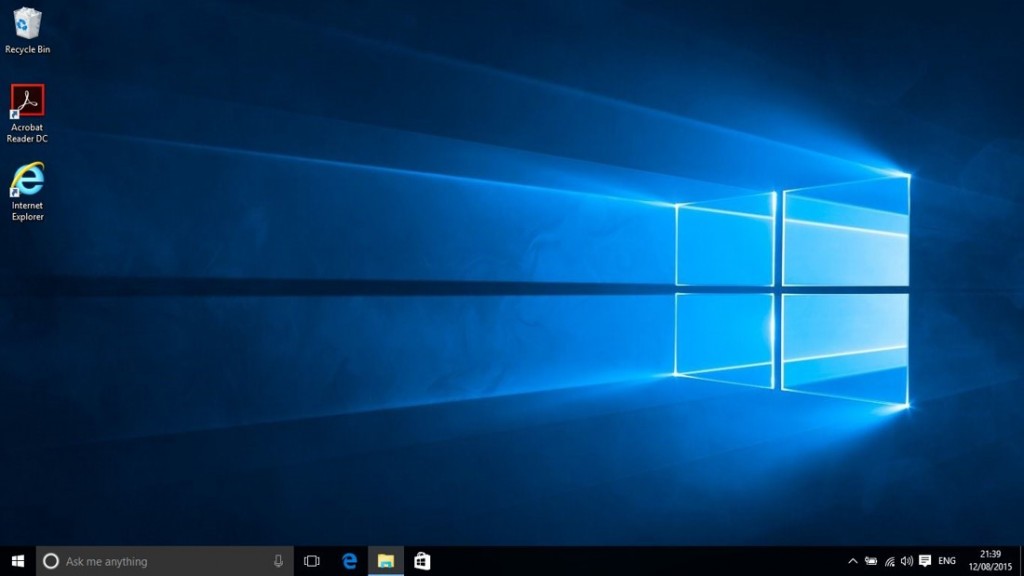Windows 10 – Should you upgrade?
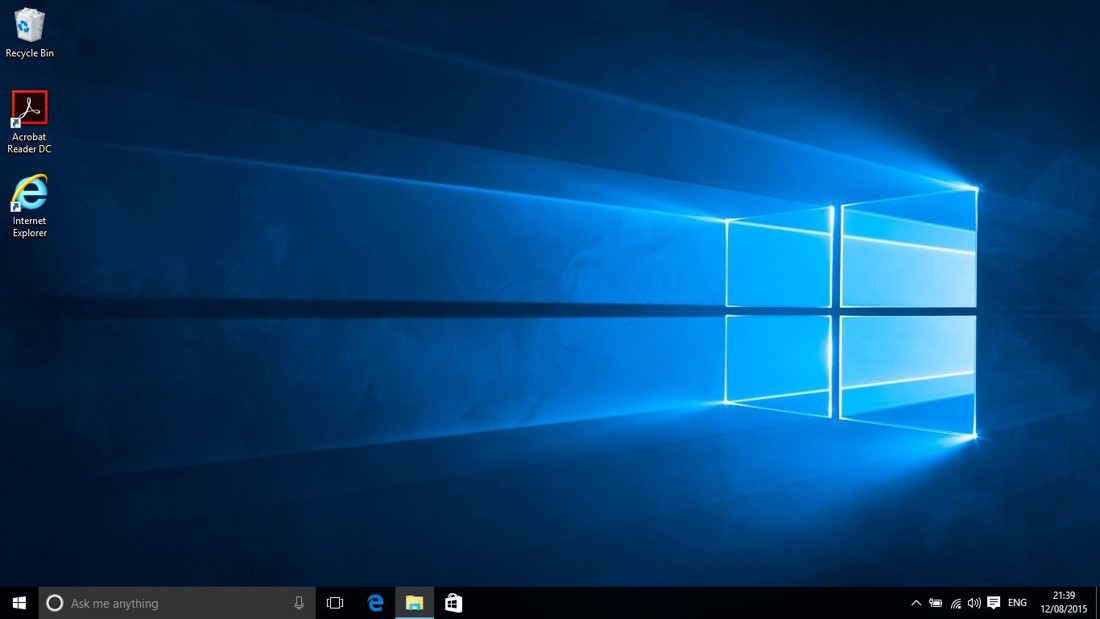
So your Windows 7 or Windows 8 computer is prompting you to upgrade FOR FREE to Windows 10. What is best for you. Here’s what we at IT Know Howe are recommending.
If you have Windows 7 your computer is probably more than 3 years old. We should make you aware that Windows 7 will be supported by Microsoft until 2020. This means your computer will be 8 years old or more when Microsoft turn their back on Windows 7. In our opinion, your computer will either need replacing by then or it will have been replaced already. At this point Windows 10 will be on your next PC regardless.
One of the ‘selling’ points of Windows 10 is that it is “very Windows 7 like”. This begs the question, if you are a Windows 7 user, why would you change from Windows 7 to something ‘like’ Windows 7? Therefore we are recommending that those of you with Windows 7 stick with Windows 7. If you are just doing email, internet and photos there really isn’t sufficient benefit to change to Windows 10.
At a cautionary level, the ‘jump’ from 7 to 10 has seen driver issues with Graphic Cards (the bit that your monitor or screen connects to the rest of the computer via) and sound cards as well as printers and other things like scanners and cameras. The question of older pieces of software is also of concern as we know the 7 to 8 move has caused some software to fall over under the strain.
You will gather we are not keen on the upgrade from Windows 7 to Windows 10, but as long as you know the risks, you can ignore our recommendation.
Before getting onto Windows 8 we should just touch on Windows XP and Windows Vista. There is NO free upgrade available for these versions of Windows so you will have to buy a Windows 10 license. However your computer or laptop will NOT run Windows 10 anyway, as it will be more than 6 years old and simply not capable running the new operating system. Your money needs to be spent on a new computer.
Turning now to Windows 8. Ah, Windows 8 and all that we love to hate about it. The advice here is simply if you have Windows 8 then upgrade to Windows 10. Why? Having worked ourselves with Windows 8 and desperately tried to be positive about Microsoft’s previous operating system, there has been a huge sense of relief that has washed over the IT Know Howe team with the arrival of Windows 10. The layout is more ‘normal’ for Windows users, there are some nice additions they have made to the functionality and while the Start Menu is a bit different, once you have your head around it then it makes a lot of sense and is quite useful.
Looking at the physical upgrade process from Windows 8 to Windows 10, it is a lot less fraught as PCs are newer, so there are fewer issues with drivers not working correctly, and if your software works on Windows 8 then it will almost certainly work on Windows 10.
Of course, you may be completely happy with Windows 8, particularly if we have ‘fixed’ it to make it more Windows 7 like. If you are happy with Windows 8 then by all means carry on. Our advice is only advice after all.
If you do decide you want Windows 10, but are concerned about doing the work yourself, this is completely understandable. This is where IT Know Howe can help by completing the upgrade process for you. We will:
– make sure your personal files, pictures, music, etc, are all backed up before we start
– ensure that your computer or laptop is virus and adware free
– install all required Windows updates
– update any required drivers following the upgrade
– check all your key software is working
Give us a call to book your computer or laptop in.